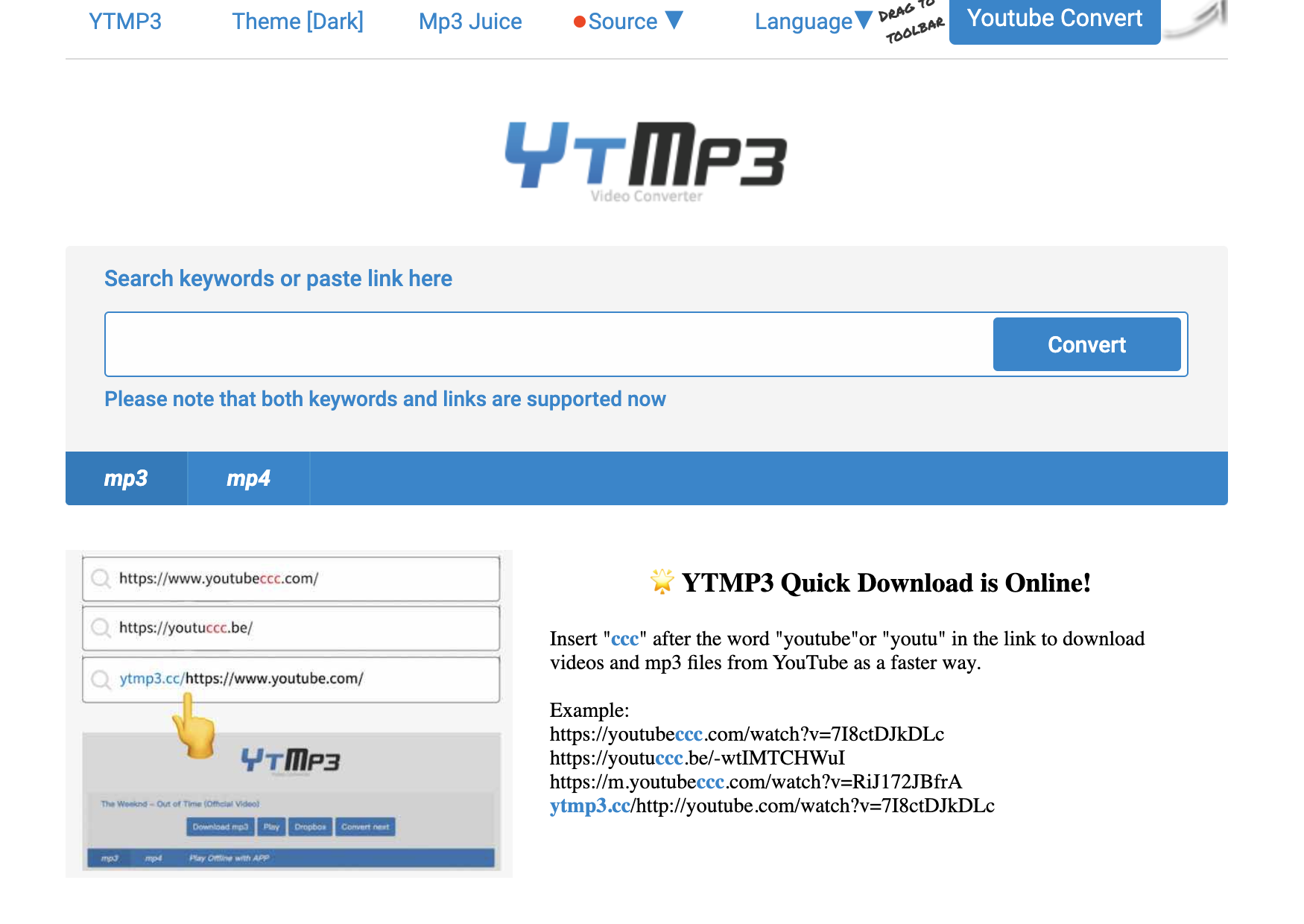How to Download YouTube Videos to MP3
YouTube is a great source of music, but what if you want to listen to your favorite songs offline? Or what if you want to create a mix tape of your favorite YouTube videos?
You can download YouTube videos to MP3 using a variety of methods. Here are a few of the most popular:
1. Online converters
There are many online converters that allow you to convert YouTube videos to MP3. These converters are usually free to use, but they may have limitations, such as the maximum file size that you can convert or the quality of the output file.
To use an online converter, simply copy the URL of the YouTube video that you want to convert and paste it into the converter’s website. Then, select MP3 as the output format and click the convert button. The converter will then process the video and generate an MP3 file, which you can then download to your computer.
Some popular online converters include:
- Y2mate.com
- YTMP3
- Freemake
2. Software
There are also a number of software programs that allow you to download YouTube videos to MP3. These programs typically offer more features than online converters, such as the ability to convert multiple videos at once or to choose the output quality.
To use a software program, you will need to download and install the program on your computer. Once the program is installed, open it and copy the URL of the YouTube video that you want to convert. Then, click the convert button and the program will process the video and generate an MP3 file.
Some popular software programs for downloading YouTube videos to MP3 include:
- 4K Video Downloader
- Apowersoft
- WinX YouTube Downloader
3. Chrome extensions
If you use Google Chrome, you can also use a Chrome extension to download YouTube videos to MP3. These extensions are typically free to use and they can be installed directly from the Chrome Web Store.
To use a Chrome extension, simply search for “YouTube to MP3” in the Chrome Web Store and install the extension that you want to use. Once the extension is installed, open the YouTube video that you want to convert and click on the extension’s icon. The extension will then process the video and generate an MP3 file, which you can then download to your computer.
Some popular Chrome extensions for downloading YouTube videos to MP3 include:
- Video DownloadHelper
- SaveFrom.net
- Free YouTube Download
Which method should you use?
The best method for downloading YouTube videos to MP3 depends on your needs and preferences. If you only need to download a few videos, an online converter or a Chrome extension may be a good option. If you need to download multiple videos or need more features, a software program may be a better choice.
No matter which method you choose, be sure to use a reputable converter or software program to avoid malware or viruses.
I hope this article helps you download YouTube videos to MP3.